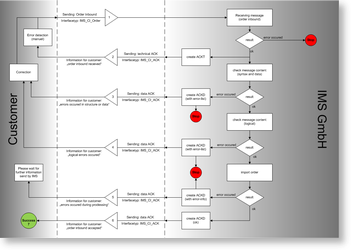The interface Order Inbound supports the transmission of orders from the customer to IMS.
The interface system contains the following data schemas.
| Interface type | current release | Date of release | Description |
|---|---|---|---|
| IMS_CI_Order | IMS_Schemas_Ext.PxB_CI_OI.V3130 | 14.04.2017 | XML-schema for order data |
| IMS_CI_ACK | IMS_Schemas.PxB_CI_ACK.V1-2-0-1 | 01.02.2011 | XML-schema for acknowledge data |
To sign in for this interface see Application for electronic data exchange
 |
To ensure the functionality fo a common interface we strongly recommend a test phase to check all the transmitted data without forward them to the production systems of IMS. |
| Specification | Description | ||||||
|---|---|---|---|---|---|---|---|
| File name |
CI_OI_3-1-3-0_xxxxxxxxxxx.XML
|
||||||
| Encoding | "utf-8" | ||||||
| Content |
|
There are multiple ways of communicaton available.
| Type of communication | Description | ||||||||||||||||||||||||||||||||
|---|---|---|---|---|---|---|---|---|---|---|---|---|---|---|---|---|---|---|---|---|---|---|---|---|---|---|---|---|---|---|---|---|---|
| FTP |
You'll have an account on the FTP server of IMS. There are two directories present:
|
||||||||||||||||||||||||||||||||
|
The data files have to be sent as attachments within a mail.
|
|||||||||||||||||||||||||||||||||
| Content |
|
||||||||||||||||||||||||||||||||
| Sendungsnummer | Description | ||||||||
|---|---|---|---|---|---|---|---|---|---|
| 1 |
Sending of an order to IMS
|
||||||||
| 2 |
Sending of the "technical acknowledge" from IMS to the customer
With the sending of a technical acknowledge IMS is conforming the inbound of your data transmission. (In this case, the Order Inbounds).
|
||||||||
| 3 |
Information about technical errors within the data file (invalid XML structure or invalid values in single nodes/fields) This information is send as a data acknowledge with information about the errors occurred during the test of the XML structure.
see IMS_CI_ACK |
||||||||
| 4 |
Informations about logical errors within the transmitted data (Dangerous goods without dangerous goods declarations, ...) This informations is sent as a data acknowledge with informations about the errors occurred during the processing of the data.
see IMS_CI_ACK |
||||||||
| 5 |
Information about errors occurred during the processing of the order inbounds. This information is sent as a data acknowledge with informations about the errors occurred during the processing of the data.
see IMS_CI_ACK |
||||||||
| 6 |
IMS is sending a data acknowledge to the customer to inform about the successful processing of the order inbounds. Your order will be forwarded to our sales employees for the final check.
This data acknowledge contains all the reference numbers your order in the IMS Systems. see IMS_CI_ACK |
||||||||
| 7 |
The customer doesn't need to store all the references send within the final data acknowledge. If you receive any further information about your order, your order reference will always be part of this information. |







 Show All
Show All Hide All
Hide All